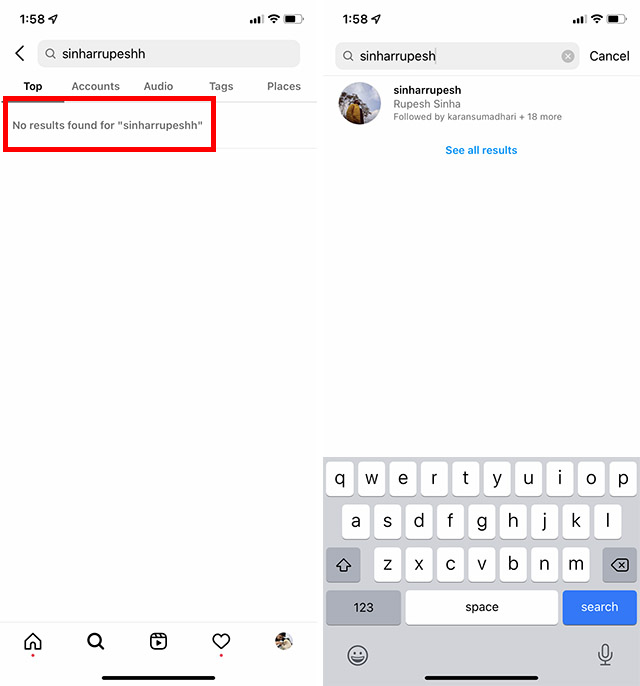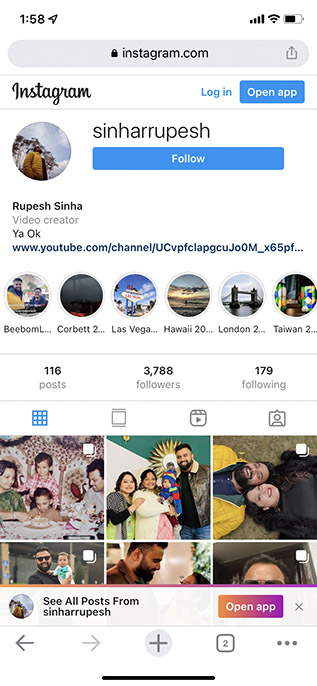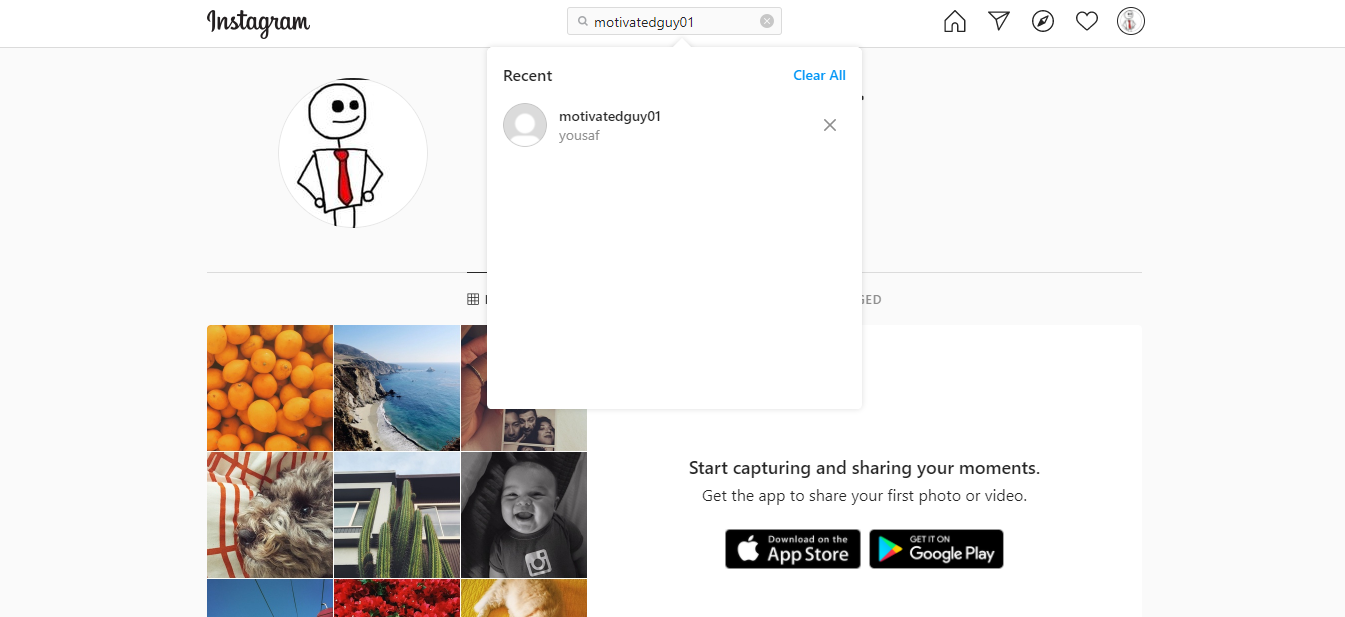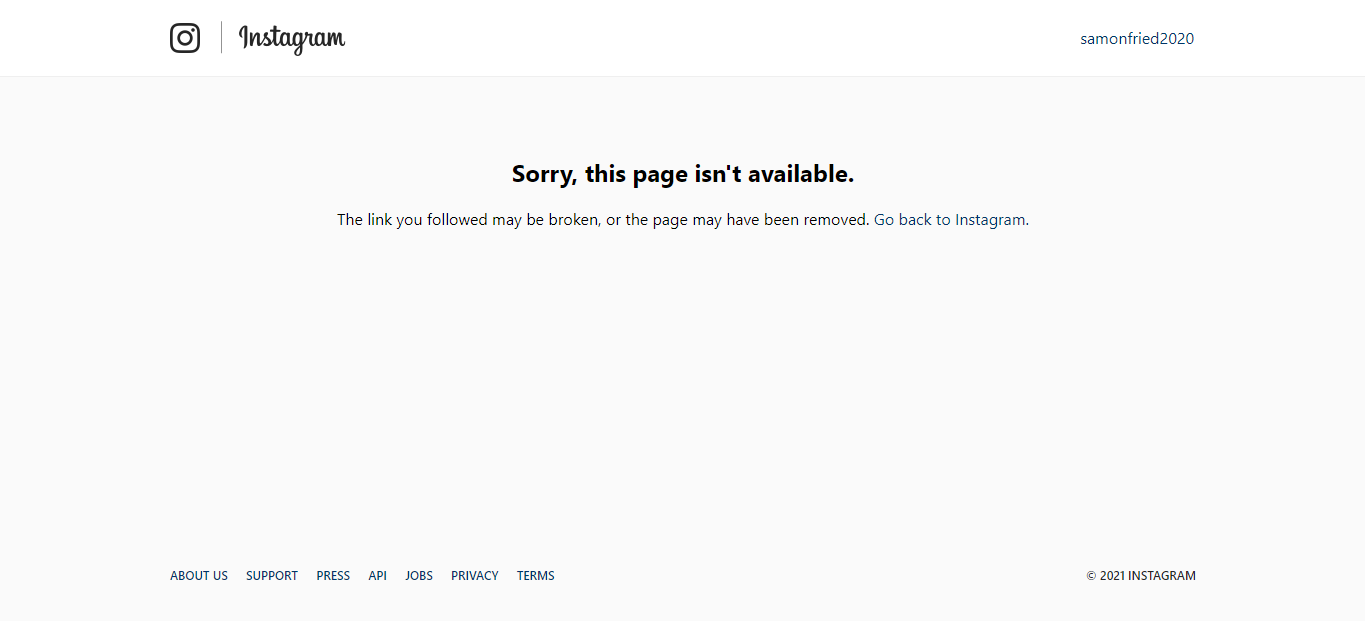Are you wondering if someone has blocked you on Instagram? Don't worry; we've got you covered!
Do you suspect that someone you recently quarreled with has blocked you on Instagram? Instagram does not allow you to see a list of people who have blocked you by default. In fact, the platform won't even notify you when someone blocks you.
Here are seven effective methods to help you find out if someone has blocked you on Instagram:
1. Search for the user:
2. Check your previous conversations:
You can also check if the person has blocked you by visiting their profile through a mutual friend's account.
If you can't find their profile through your friend's account, they may have blocked you.
However, keep in mind that if the person has changed their privacy settings to only allow certain people to view their profile, this method may not work.
4. Try to follow Them:
However, if the person has a private account and you are not one of their approved followers, your follow request will also show as pending.
5. Search their profile on the web:
You can do this by entering their username into a search engine. If their profile doesn't appear in the results, it could indicate that they have blocked you.
However, keep in mind that if the person has changed their username or deleted their account, this method may not work.
6. Create a new account:
You can create a new Instagram account to check if someone has blocked you. If you can find their profile using your new account, it's likely that the person has blocked your original account.
However, this method may not be entirely reliable, as the person may have changed their privacy settings to only allow certain people to view their profile.
7. Use third-party apps:
There are also some third-party apps available that can help you to determine if someone has blocked you on Instagram.
These apps can scan your followers list to identify any accounts that are missing, and may also provide additional information about the person's activity on Instagram.
However, you should be cautious when using these apps, as they may not be entirely accurate and can compromise your account's security.
It's best to use these apps only as a last resort and to take appropriate security measures to protect your account.