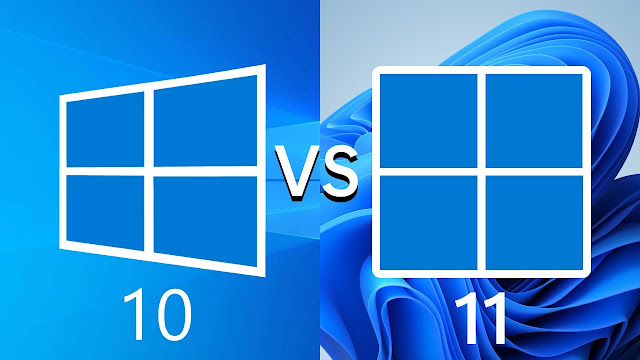In this article, we will discuss the differences between Windows 10 and Windows 11.
Key Differences between Windows 11 and Windows 10:
- Design and Interface
The design and interface of the Windows 11 is much more advanced than that of the previous version. It focuses on bringing the Android-like experience to Windows devices while providing users with multiple ways to multitask and interact with their operating system. Windows 11 makes this possible by creating an Apple-like experience using gestures and icons; it also comes with a new start button.
- Android App Integration
Windows 11 allows users to run Android applications on their computers. Amazon's app store has integrated itself with the Windows store so that users can run their Android applications on their PCs. This allows users to run the same applications that they use on their phones now on their PCs, for effective synchronization techniques. This is the same feature that Apple has incorporated into Mac OS X Lion, allowing users to create an ecosystem of apps that work with one another.
- Improved Virtual desktop Support
Windows 11 will introduce new features for remote desktop support. Users can now access their files from a remote device, allowing them to use the computer that's away from them.
- Improved widget
Widgets have been available in Windows for a long time, but with Windows 11 the feature has been improved. The new widgets tab allows you to view all kinds of information in the form of interactive cards, such as news and weather information, maps, photos and music.
- Better Support for Touchscreen, voice, and Pen
Windows 11 can be used on tablets and PCs. It has improved support for touch and stylus features in tablets, which can be used in both Tablet and desktop modes.
- Gaming Upgrades
Windows 11 has a dedicated section for games, including Direct Storage and Auto HDR, which are designed to improve graphics quality. The Xbox app allows users to access the best games created by Microsoft, stream them to other social media platforms like YouTube and Twitch, or even record their gameplay on your phone or tablet.
- Redesigned Microsoft Store
The new Microsoft Store is launched on Windows 11 and includes a variety of new applications and games. Thanks to the integration with the Amazon store, it has now Android apps. It has a completely new design that matches the Mac Store.
- Snap Layouts
Windows 11 gives you new ways to snap the layouts of your windows. You can also do various multi-tasking features in this version, which gives you more flexibility when working with multiple applications at once.
Difference between Windows 11 and Windows 10:
| WINDOWS 11 | WINDOWS 10 | |
|---|---|---|
| 1. | Windows 11 was released on June 24, 2021. | Windows 10 was released on July 15, 2015. |
| 2. | Windows 11 is based on macOS functionality. | Windows 11 is based on Android functionality. |
| 3. | Windows can now install Android, iOS, and Windows apps. | Windows can install only Windows apps from the store. |
| 4. | Windows 11 only runs on devices with TPM 2.0 | Windows 10 only runs on devices with TPM 1.2 or above. |
| 5. | Windows 11 only runs on devices with a minimum of 4GB RAM and 64GB storage. | Windows 10 only runs on devices with a minimum of 2GB RAM and 32GB storage. |
| 6. | Windows 11 only runs on devices with Intel Core i Series 8th generation, AMD Zen+ series processors or higher. | Windows 10 only runs on devices with Intel Core i Series 4th generation series processors or higher. |
| 7. | Windows 11 has adjusted the Start menu to the center of the screen but it can be changed. | Windows 10 has adjusted the Start menu to the left of the screen. |
| 8. | Windows 11 has integrated Microsoft Teams within it and there is no separate app in it. | Microsoft Teams is a separate part of Windows 10 and need to be installed separately. |
| 9. | Windows 11 features faster unlock timing and more efficient performance. | Windows 10 introduced these features the first time, so they were not as effective as Windows 11. |
| 10. | Microsoft will continue the support version for Windows 11 till the next version is launched. | Microsoft will end the support version for Windows 10 in 2025. |
| 11. | Smart App Control is only available on the latest version of Windows 11. | There is no Smart App Control available on the Windows 10. |
| 12. | Windows 11 can run the more choices of applications which are available from the Amazon Appstore. | Windows 10 does not run the more choices of applications which are available from the Amazon Appstore. |